Staff Promotion & Reclassification Information
The next HR Forum is Wednesday, November 5th at 10am. Visit our website for details!
Office hours: Monday through Friday, 8 a.m. to 5 p.m.
The HR team is available to assist you via phone, MS Teams and email.
For in-person appointments, please contact your HR representative to schedule.
Salary increases, promotions, and reclassifications are permitted in March and September.
Schools, divisions, and units are expected to use the annual (Sept 1) salary review process and merit program to strategically address merit, equity, market, promotions, and reclassifications for staff.
Salary increases, promotions and reclassifications other than Sept 1 are reserved for exceptional performance or a significant increase in duties, address significant market disparities for mission-critical positions, retention of top performers in response to a verified job offer, or notable change in job duties due to a substantial reorganization or change in executive leadership (Dean or VP).
- Deans, vice presidents, and executive heads are held accountable to monitor and approve actions within their school, division, or unit carefully to ensure fairness and equity. Awareness and consideration must be given to address salary compression or inequities created with any salary adjustment, promotion or reclassification.
- Staff reclassifications, salary adjustments, and promotions may be submitted based on significant changes in responsibilities, scope of work, and job duties.
- Salary increases associated with position reclassifications and promotions will be assessed based on external market data and internal equity by HR.
- If upon HR review, internal equity and external market data does not support the promotion, reclassification, and/or a salary increase of 10% or greater of current salary, and after consultation with HR, leadership decides to not adjust and align the submission, the president (administrative units) or provost (academic units) must approve the request.
- Promotions, reclassifications, and salary increases will be effective on March 1 and Sept 1.
The HR compensation review process for internal equity and external market comparison still applies to increases requested outside of the annual review/merit process. When warranted, supplemental salary payments are an option to bridge the pay differential until March 1 or September 1.
- A supplemental payment should be submitted as soon as possible and may not be made retroactive more than 30 days from the date of the request. Depending on the impact on workload, staff may receive a salary supplement or an increase in base pay for a change in duties or performing additional work.
- A supplement is applicable for shorter-term assignments (less than 12 months), while an increase in base pay should be reserved for on-going changes or expansion to work duties.ii.Supplements and increases to base pay are not required and are at the discretion of school, division, or unit leadership.
- One-time merit payments are permitted in response to exceptional work and are at the discretion school, division, or unit leadership. One-time merits will be effective on September 1 or March 1.
All promotion, reclassification, equity, and market requests must be submitted through the ePREM platform.
Note that ePREM workflow has been predetermined by department leadership. If you have questions regarding this workflow, please contact your department’s Fiscal Officer or Business Managers.
ePREM Overview
What is ePREM?
- ePREM stands for electronic Promotions, Reclassifications, Equity and Market
- ePREM is the new platform for submitting STAFF promotions, reclassifications, equity and market requests during the annual review period
- Requests are now entered directly into PeopleSoft
- Easy access via the Forms tile in Galaxy
- Similar to the ePAR
Why did we change the process?
- Greater efficiency
- New process allows departments to enter requests directly into PeopleSoft
- Reduces the number of platforms to manage
- Employee information automatically populates when you enter the employee ID or when you search by the employee’s name
- Required attachments are easy to add to the request
- Workflow process eliminates the need for PRRs
- Note: workflow is determined by department leadership and has already been set up
- Comments section allows for better tracking of changes during the review process
- Historical data is easily accessible
ePREM Overview Video
Presented by Celeste Burnett, HR Director of Employment & Compensation
Required Documents for Promotions and Reclassifications
New Position:
- Job Description
- Org Chart
- PDQ – only if the proposed job title is not already available.
Promotion:
- Staff Promotion Form
- Job Description
- Org Chart
- PDQ – only if the proposed job title is not already available.
Reclassification – Vacant Position:
- Job Description
- Org Chart
- PDQ – only if the proposed job title is not already available.
Reclassification – Occupied Position:
- Job Description
- Org Chart
- PDQ – only if the proposed job title is not already available.
Market/Equity Adjustment
- Job Description
- Org Chart
ePREM Guide – Promotions
Step 1: Log into Galaxy and access the Forms tile on your dashboard
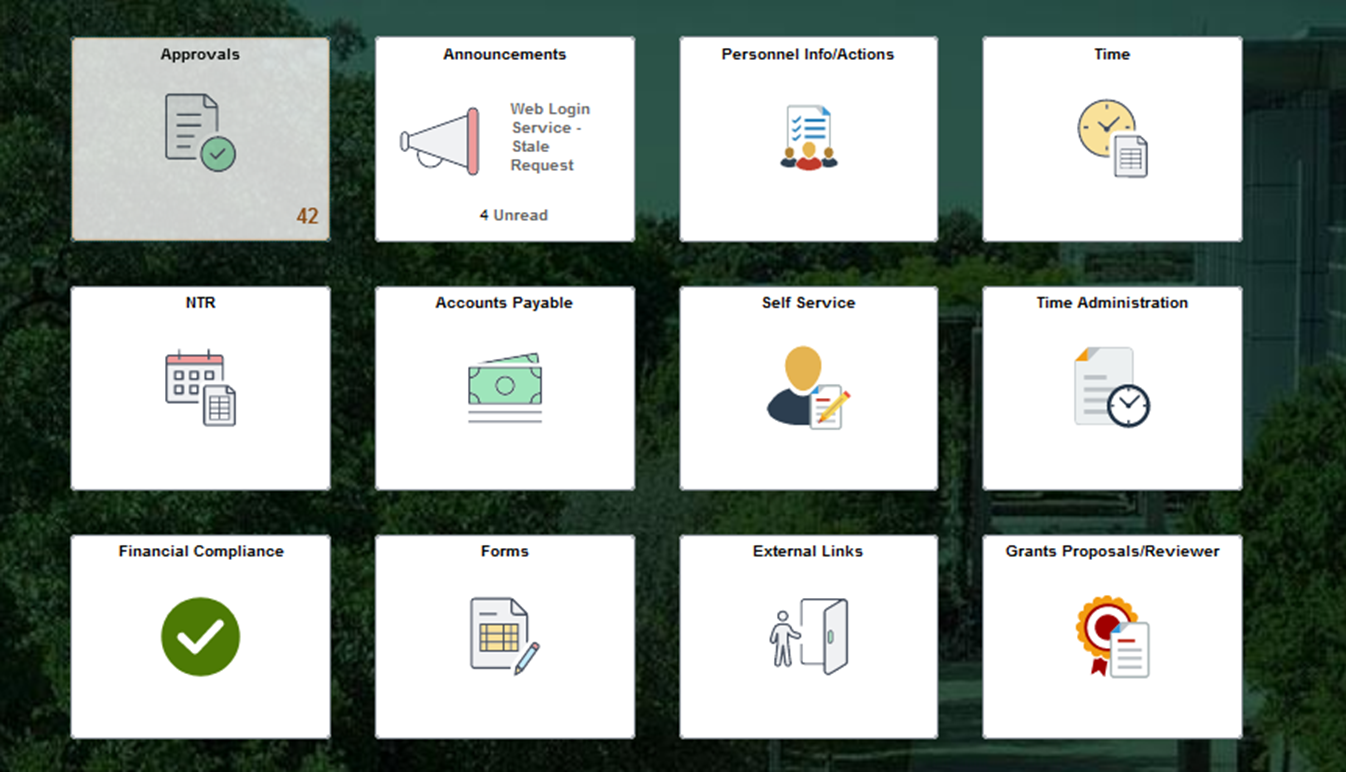
Step 2: Click on the Personnel Forms drop-down menu on the left and select ePREM
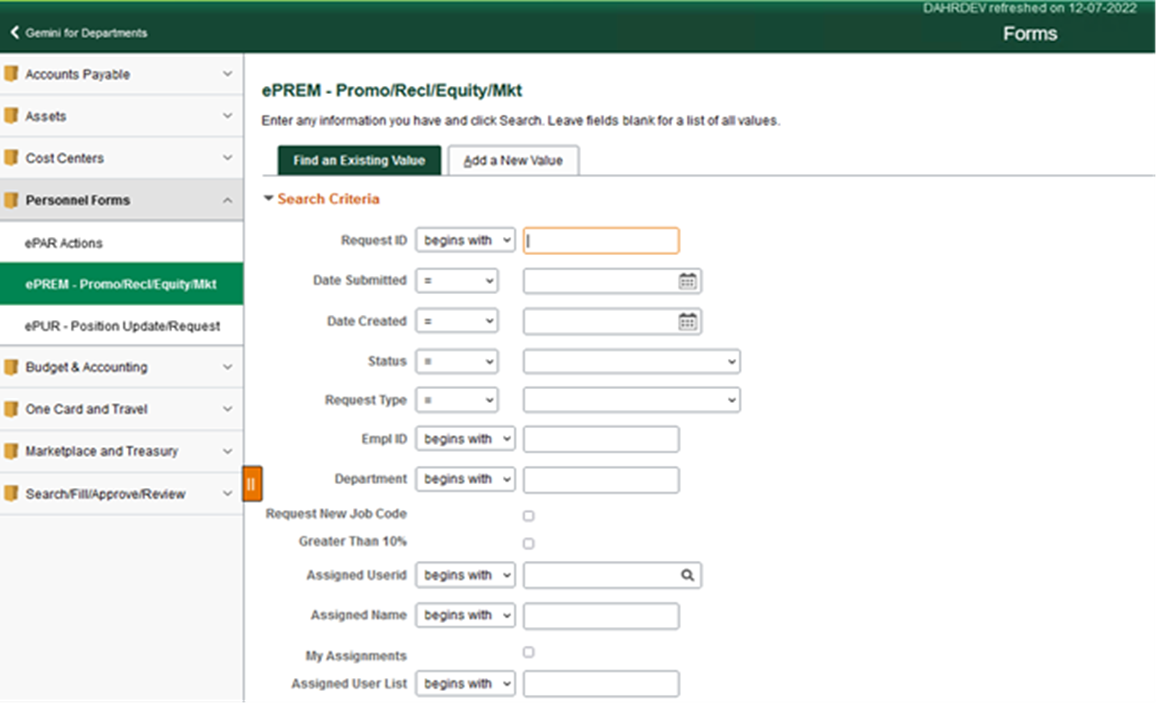
Step 3: Click the drop-down menu to select the “Request Type”

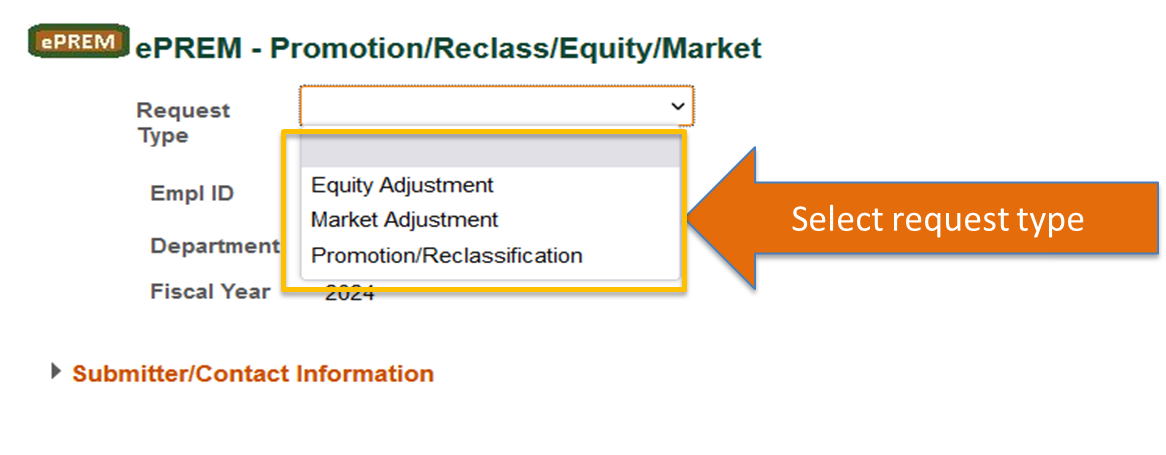
Step 4: A window will then open for you to enter the employee ID or search for the employee by name. Associated employee information will populate automatically.
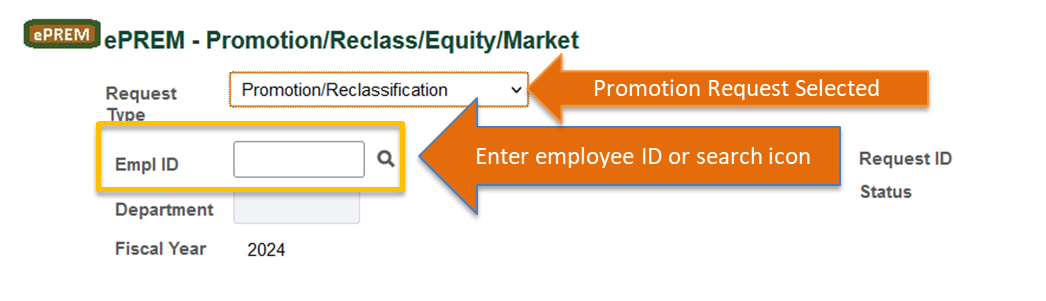
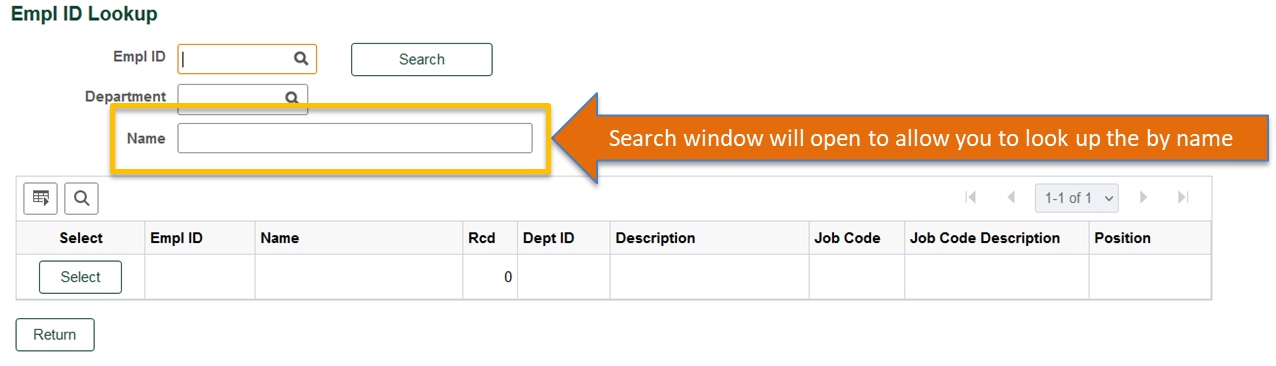
Step 5: Enter the new job code (if it currently exists) OR click on the box to request a new job code.
Step 6: Enter the salary adjustment amount or percentage.
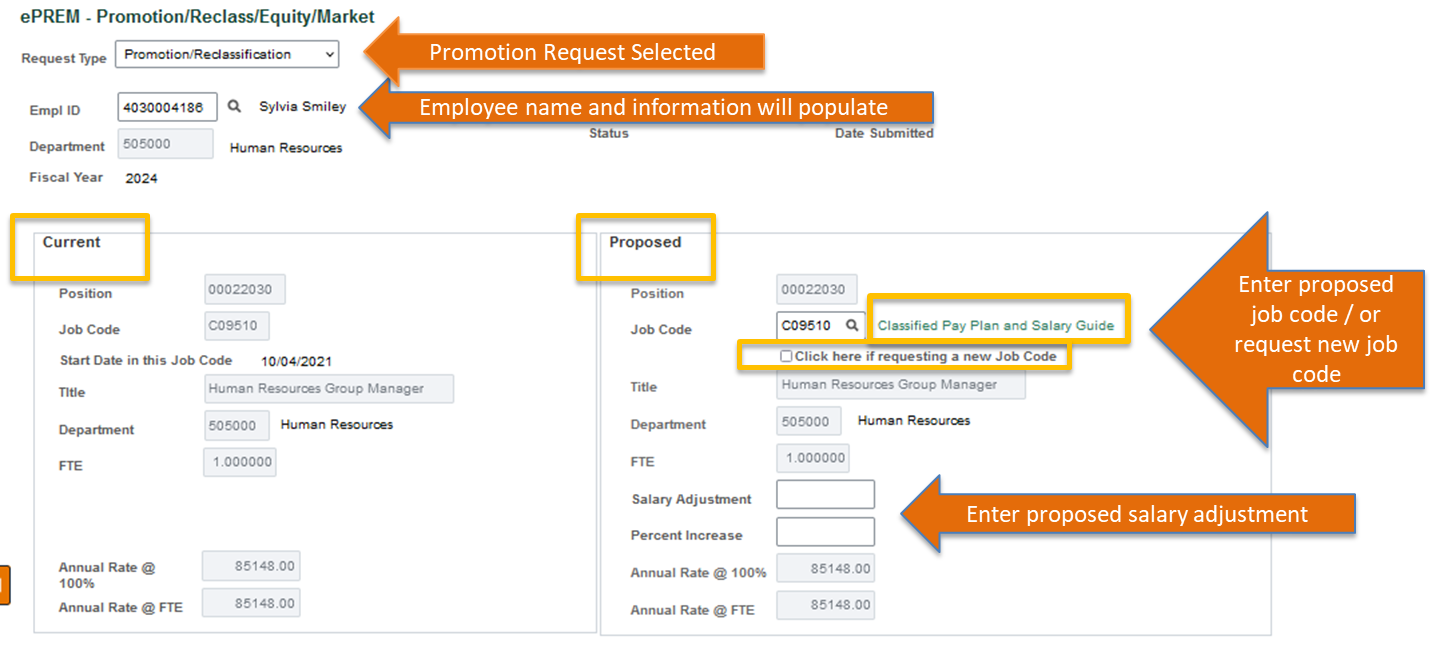
Step 7: Check the required boxes and complete the form.
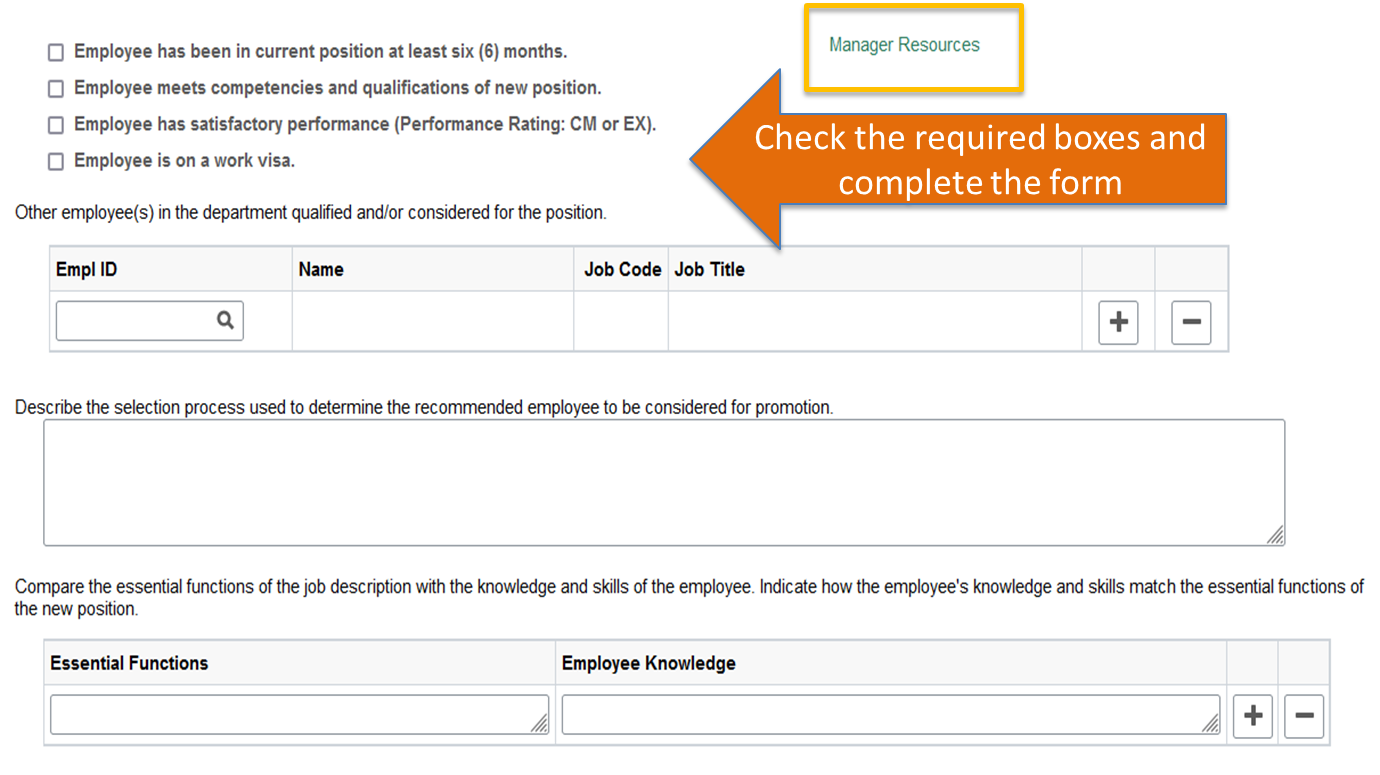
Step 8: Save the request to add the required attachments.

Step 9: Choose the attachment type, upload the attachment(s), and use the + sign for additional attachments.
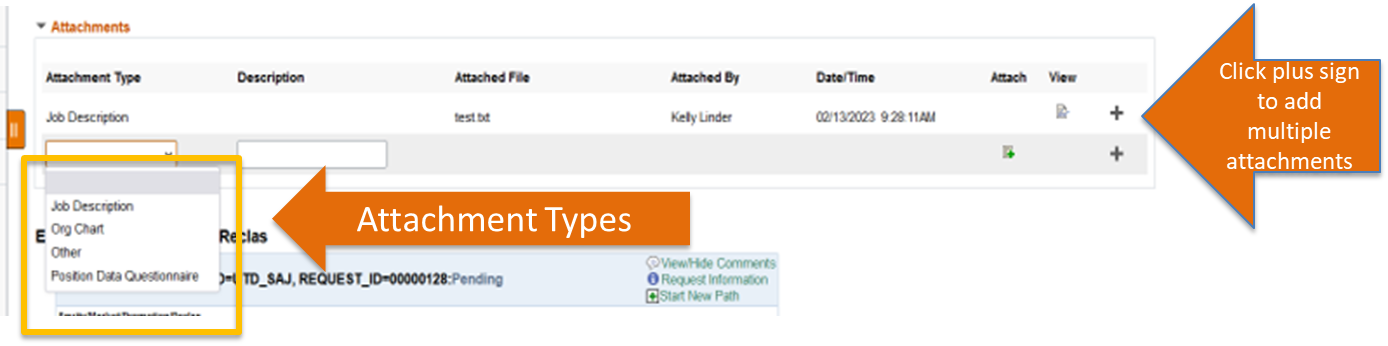
Step 10: Submit!
Additional ePREM Information
The comments section allows for documenting information associated with the request.
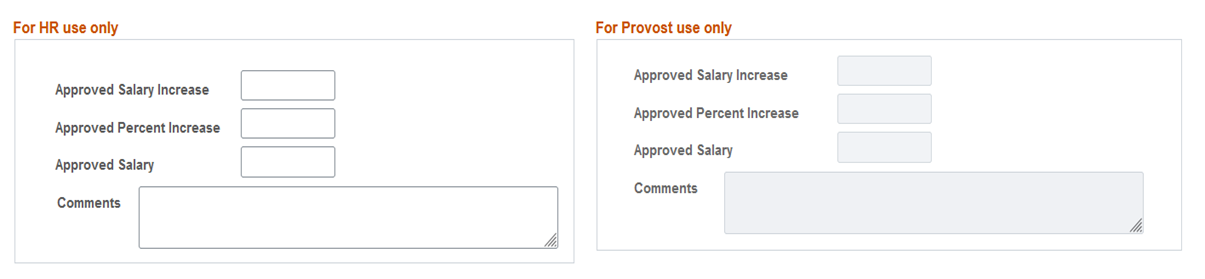
The President and Provost are built into the workflow for requests greater than 10%.
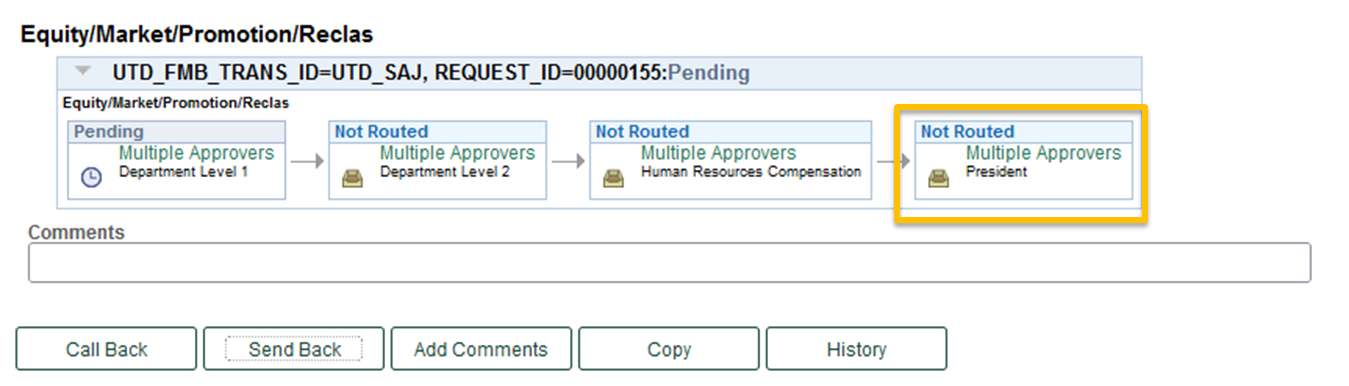
Requests for market adjustments must include justification and required attachments.

If You Have Questions
If you have questions about your ePREM workflow, please note that it was predetermined by department leadership. Your department’s Fiscal Officer or Business Manager will be able to address those questions.
If you have other questions about the annual promotion, reclass, equity and market review process or ePREM, please contact your designated Employment & Compensation Specialist:
- Sylvia Smiley
- Employment & Compensation Manager
- sylvia.smiley@utdallas.edu
- 972-883-2219
- Laura Montemayor
- Employment & Compensation Specialist
- laura.montemayor@utdallas.edu
- 972-883-5311
- Brianna Hobbs
- Employment & Compensation Specialist
- brianna.hobbs@utdallas.edu
- 972-883-2215