Step-by-Step Instructions on How to Consent to Get your Form 1095-C Online
December 1, 2023
Part 1: Navigate to My UT Benefits
You my go directly to My UT Benefits, or navigate there via Galaxy.
Step 1
Navigate to Galaxy
Step 2
Login to Gemini via SSO
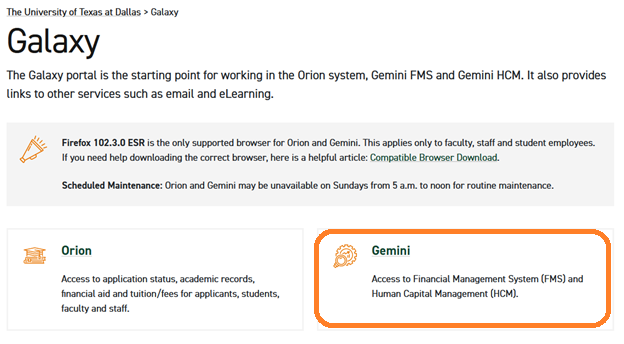
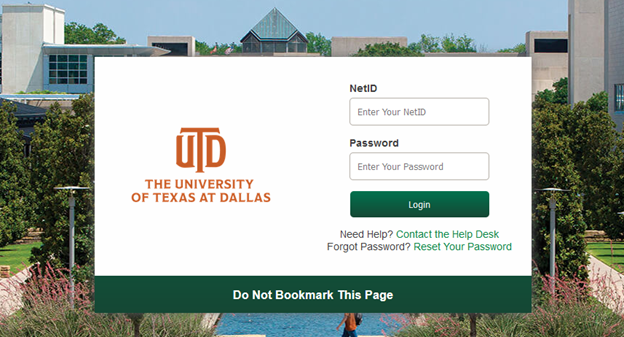
Step 3
Navigate to the ACA Form 1095-C tile via Gemini for Departments/Self Service. The tile links to My UT Benefits.
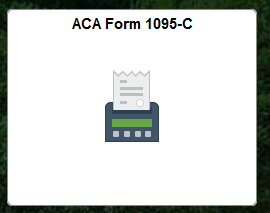
Part 2: Enroll
Step 1
Log in to My UT Benefits. Enter your NetID and password. Login is SSO
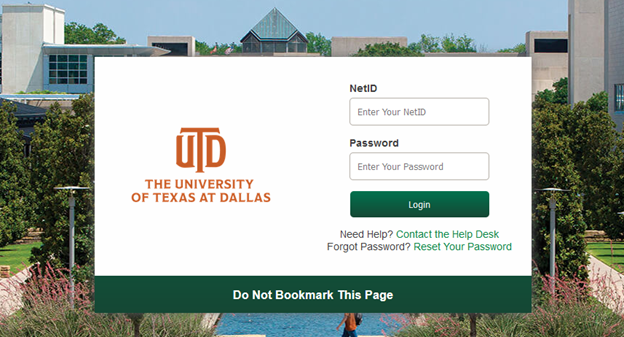
Step 2
Click “Enroll Now”
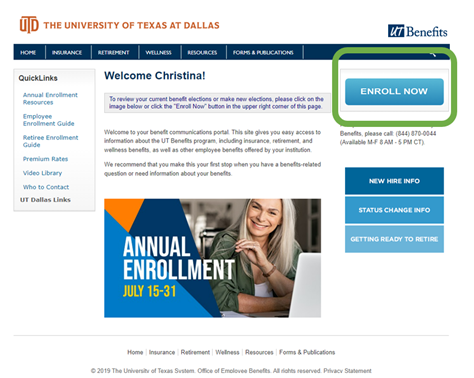
Step 3
Click Quick Links then select ‘Your Current 1095C form’




Step 4
Enter details on the Contact Electronic Consent Statement Options screen
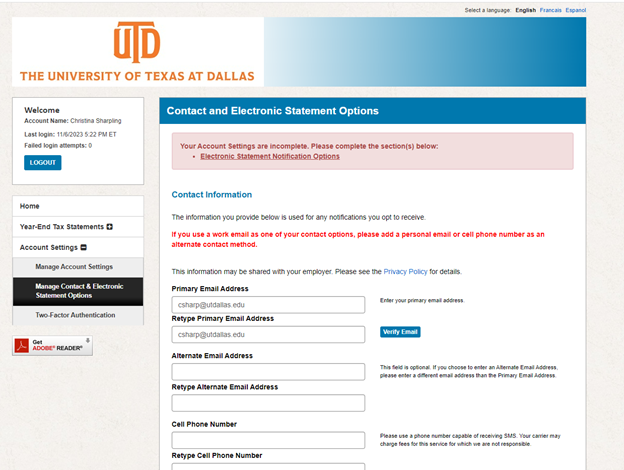
Enter and verify primary email address, alternate email address, and cell phone number
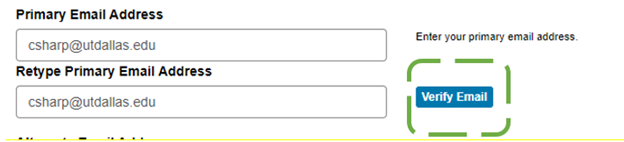
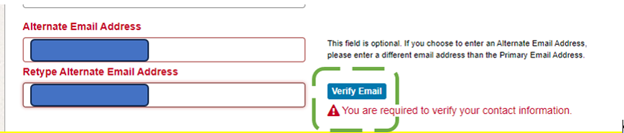
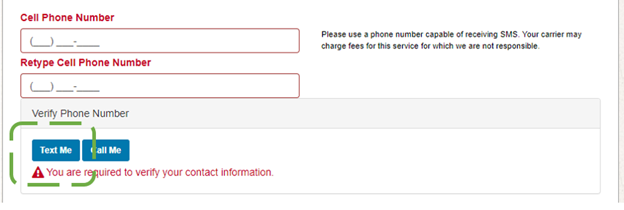
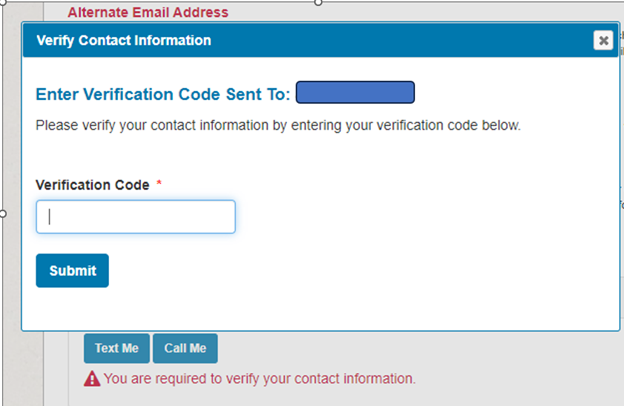
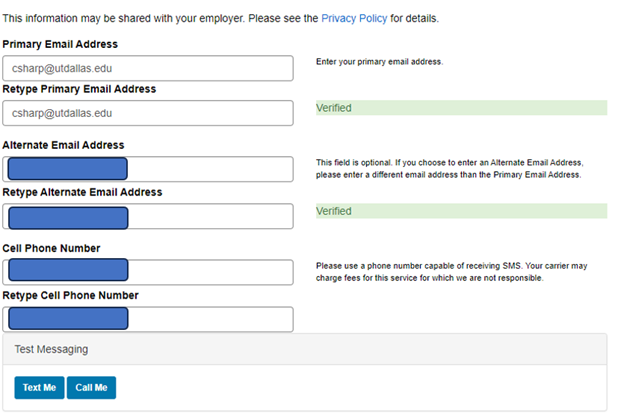
Step 5
Under ‘Electronic Statement of Notification Options,’ select preferred options
Lockout notifications do not apply to active UT Dallas employees as we use SSO and not direct login credentials.
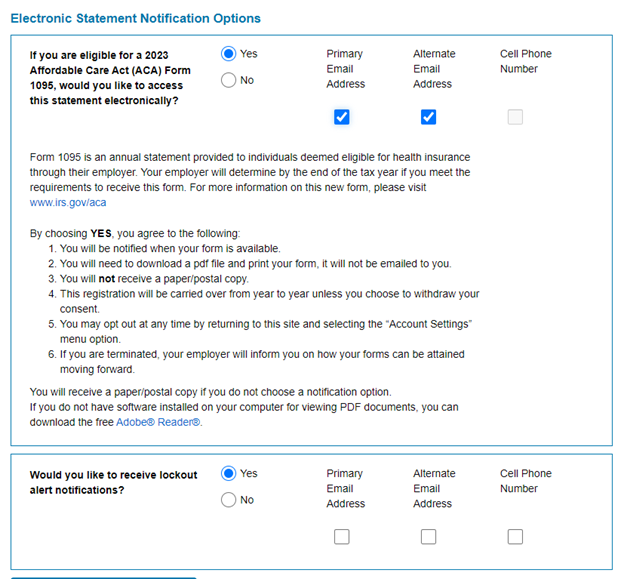
Step 6
Hit ‘ Save Notification Option Settings’
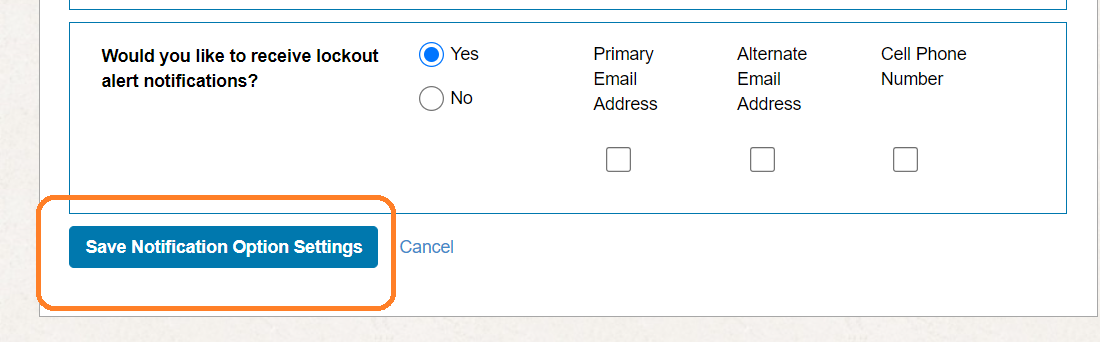
Step 7
Email Confirmation
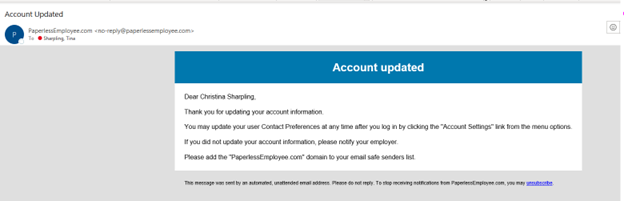
You are done! Close the window and browser. To log back in, open a new browser and go back to step #1.
You are now set-up to retrieve your Form 1095-C online. The UT Dallas Office of Human Resources – Benefits Department will notify employees when forms are ready for retrieval on or around January 31. Your consent will be valid each year unless you make a change on your delivery selection.